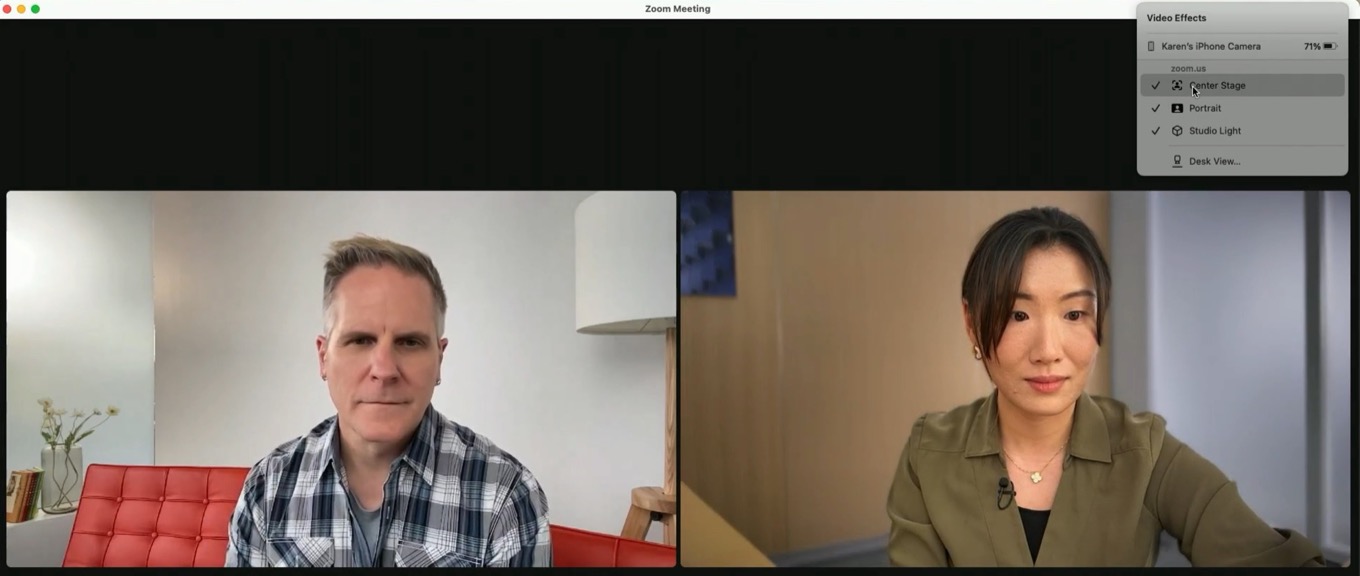
ZOOM SALES
A face-to-face virtual meeting using a PowerPoint via Zoom
- Target Client: Younger Demographic Who Are Technologically Savvy
- Create Your Zoom Account: HERE
- A Video Conferencing Software
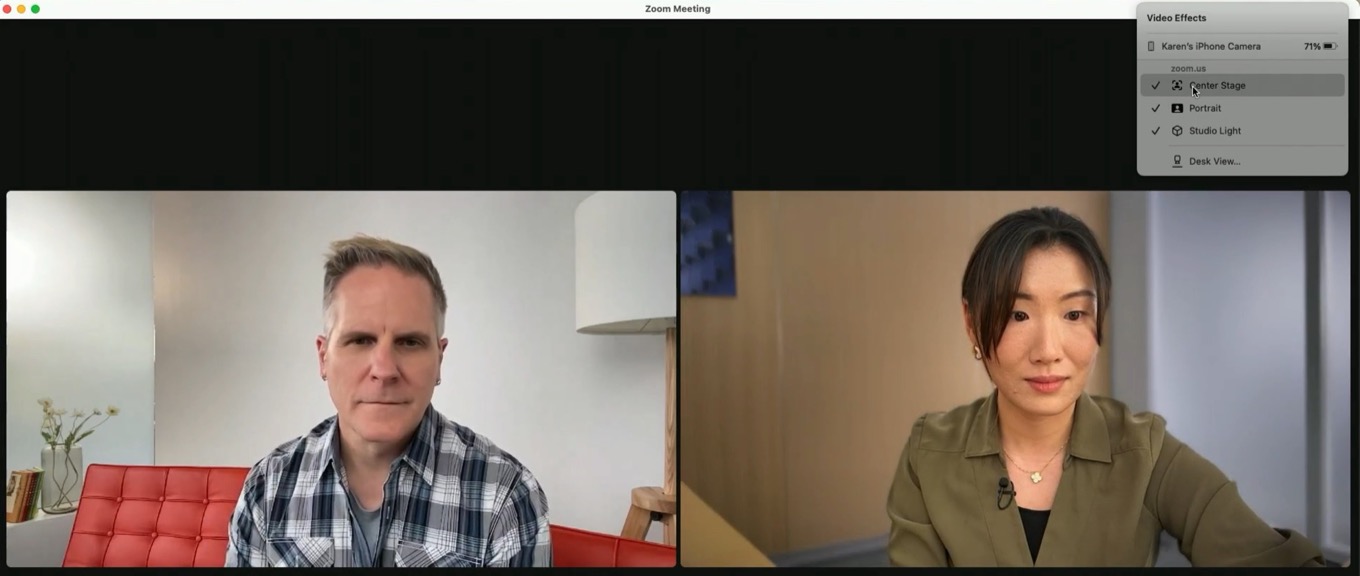
A face-to-face virtual meeting using a PowerPoint via Zoom
45 or younger
Americo CBO 100
- Most Benefits, Higher Premium, Instant Decision
45 or older
John Hancock
- Instant Approval, No Signature Required
Final Expense
Aetna
- Fast E-App, Instant Decision,
Mortgage Protection
American Amicable
- Fast E-App, Comprehensive, Easy for the Client